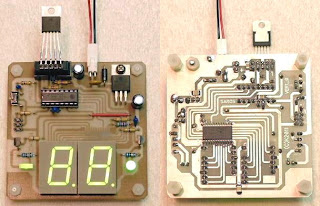PHOTOELECTRIC DEVICES
There are several types of devices commonly found in electronics that utilize the photoelectric effect. Some materials such as sodium or potassium have the ability to emit electrons when exposed to light. This property is called PHOTOEMISSION and is the basis for the phototube.
A second device utilizes the property of PHOTOCONDUCTIVITY and exhibits a change in resistance when exposed to light and is typically made from cadmium sulfide. Others include the phototransistor, photodiode and photo SCR.
SOLAR CELLS
The most important device, especially in today’s green movement, is called the solar cell. A device typically made out of selenium or more likely silicon. The solar cell is considered a PHOTOVOLTAIC device and generates a voltage when exposed to light.
A solar cell starts out as an extremely pure silicon crystal that has been doped with a small amount (about 1ppm) of either Arsenic or Boron.
In a crystal of pure silicon, each silicon atom has four valence electrons and is bonded to four other silicon atoms by a shared pair of electrons (covalent bond).
Arsenic atoms have five valence electrons, four which are bound to the silicon atom. The fifth electron is fairly free to move around and this material is considered a “N” or donor type semiconductor.
Boron atoms have three valence electrons. These three electrons also bond to nearby silicon atoms. However, this leaves a shortage of one electron, leaving a positive hole in the crystal. This material is considered a “P” or acceptor type semiconductor.
When these two types of crystals (“N” type and “P” type) are joined, electrons tend to flow from “N” type (donor) to the “P” type (acceptor). However, the holes near the junction are quickly filled and the current flow ceases.
When sunlight strikes the cell, more electrons are dislodged. This creates more mobile electrons and more positive holes. Some of the free electrons and holes are produced within the depletion region (an area devoid of majority carriers) while others are generated outside of the region but also are drawn into it.
The free electrons in the region are swept from the P-type to the N-type material and the holes are drawn in the opposite direction. This produces a small voltage across the PN junction and if a load resistance is connected, a small current will flow through the load. This current flows from the N-type material through the load and back to the P-type material.
In the typical construction of a solar cell, the “N” type silicon layer is applied to a metal backplate which becomes the negative output connection. The “P” type semiconductor is diffused into the exposed face of the “N” type layer. This is known as a P-on-N device. An ohmic contact is then formed on the “P” type layer becoming the positive terminal.
These cells are also available in an N-on-P configuration. The main difference between the two configurations is that the active area of the P-on-N device becomes positively charged when exposed to light. For the N-on-P device, the active area becomes negatively charged. Also, the N-on-P cell has a lower dark reverse leakage than the P-on-N cell.
Since the output from a single solar cell is fairly small, only about 0.4VDC, multiple cells are usually connected in various series and parallel combinations to increase both the voltage and current to useful levels.
PURE CRYSTAL OF SILICON
SILICON DOPED WITH ARSENIC HAS EXTRA ELECTRONS
SILICON DOPED WITH BORON HAS POSITIVE HOLES
ELECTRON FLOW FROM DONOR TO ACCEPTOR
REFERENCE
Hill, John; Kolb, Doris. "Chemistry for Changing Times" Ninth Edition, 2001 Prentice-Hall
Hill, John; Kolb, Doris. "Chemistry for Changing Times" Ninth Edition, 2001 Prentice-Hall